Download FileZilla 3.9.0.3 Client and Server
15 August 2014
Add Comment
FileZilla Features
Overview
FileZilla Client is a fast and reliable cross-platform FTP, FTPS and SFTP client with lots of useful features and an intuitive graphical user interface.Features
Among others, the features of FileZilla include the following:- Easy to use
- Supports FTP, FTP over SSL/TLS (FTPS) and SSH File Transfer Protocol (SFTP)
- Cross-platform. Runs on Windows, Linux, *BSD, Mac OS X and more
- IPv6 support
- Available in many languages
- Supports resume and transfer of large files >4GB
- Tabbed user interface
- Powerful Site Manager and transfer queue
- Bookmarks
- Drag & drop support
- Configurable transfer speed limits
- Filename filters
- Directory comparison
- Network configuration wizard
- Remote file editing
- Keep-alive
- HTTP/1.1, SOCKS5 and FTP-Proxy support
- Logging to file
- Synchronized directory browsing
- Remote file search
News 
2014-08-13 - FileZilla Client 3.9.0.3 released
Bugfixes and minor changes:
- Fix potential crash on connection failures
- Fixed navigating through the different controls in FileZilla's main window using the Tab key
- OS X: If FileZilla becomes the active program, the focus no longer jumps to the quickconnect bar
- MSW: Improve compatibility with DFS network shares
2014-08-03 - FileZilla Server 0.9.46 released
New features:
- FTP over TLS: Disallow insecure and weak cipher suites. Algorithms no longer supported include 3DES, RC4, MD5
- Small performance improvements
Bugfixes and minor changes:
- Fix stalling or improperly terminated connections when using FTP over TLS
- Fix crash with enabled speed limits
FileZilla Screenshots
Click on an image to enlarge it.
FileZilla 3 on Windows
Terima Kasih Telah Berkunjung, Semoga Bermanfaat dan Jangan Lupa Komentar ya.....!!!!
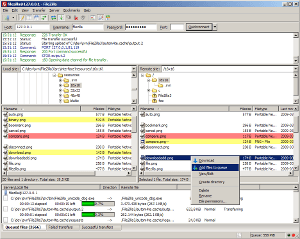
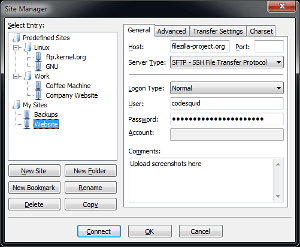
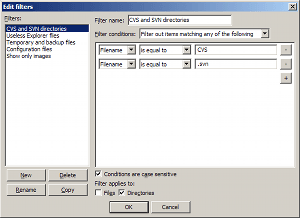
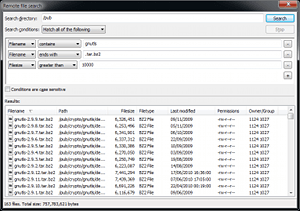
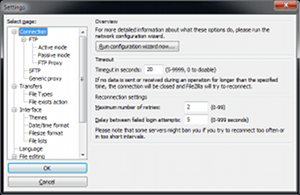
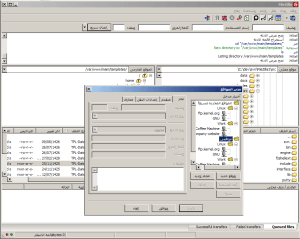
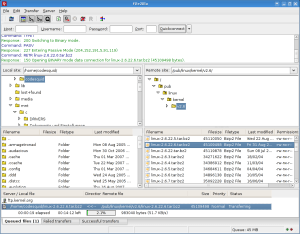
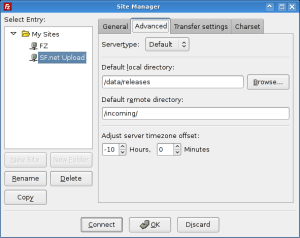
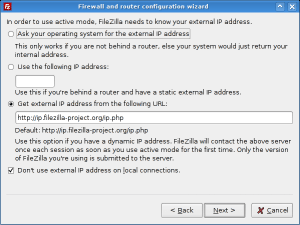
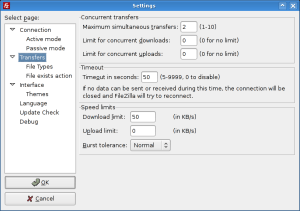
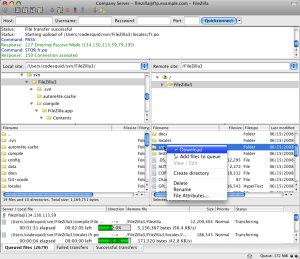
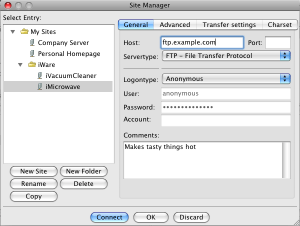
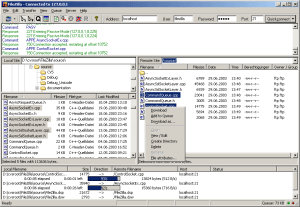
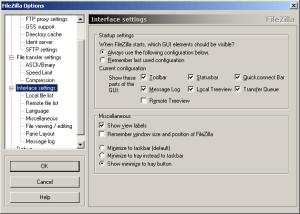
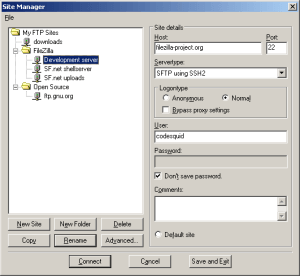
0 Response to "Download FileZilla 3.9.0.3 Client and Server"
Post a Comment
Dilarang Komentar yang mengandung link aktif, sara, porno
Komentar sesuai dengan post
Komentar yang relevan
Jika Out Of Topic (OOT) sudah saya kasih tempat sendiri
Jika Ingin Memasukan Kode Script (CSS, HTML, JavaScript) Silahkan Gunakan Kode Dibawah ini :
1. Untuk Menyisipkan Kode Panjang Gunakan <i rel="pre">Kode Disini</i>
2. Untuk Menyisipkan Kode Pendek Gunakan <i rel="code">Kode Disini</i>
3. Untuk Menyisipkan Quote Gunakan <b rel="quote">Catatan Anda</b>
4. Untuk Menyisipkan Gambar Gunakan <i rel="image">URL Gambar</i>
5. Untuk Menyisipkan Video Gunakan <i rel="youtube">URL Video Youtube</i>